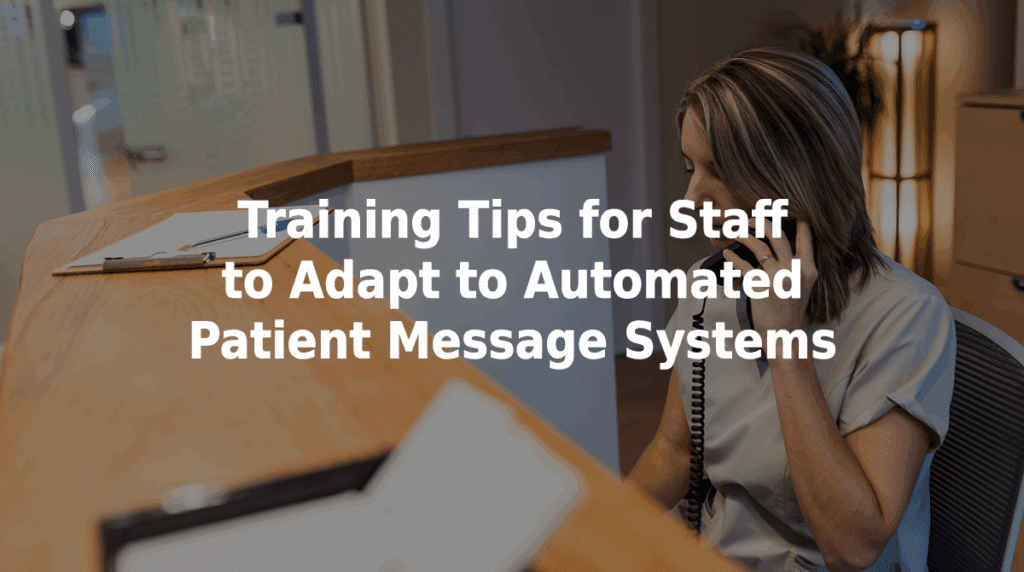Training Tips for Staff to Adapt to Automated Patient Message Systems
Helping Your Team Transition Smoothly
Adopting an automated message system for patient intake is a big step toward reducing administrative workload and improving patient communication. For many practices, the real challenge comes after implementation by making sure that staff feel confident using the new system and maximizing its benefits. Let’s review some helpful training tips for staff to adapt to automated patient message systems, minimize disruptions, and enhance the value of your investment.
1. Clarify Roles and Responsibilities
Even with automation handling most of the message intake process, it’s important that everyone understands their role in supporting it.
- Nonclinical operators may shift focus toward in-person support or handling more complex calls.
- Clinical staff should understand how automated data integrates with your EHR so they can act quickly on patient needs.
2. Use Real Examples During Training
Showing staff exactly how the system handles common patient scenarios builds confidence and reduces hesitancy. You can do this by:
- Walking through test messages step-by-step.
- Comparing how data arrives with automation versus manual entry, and how it meets HIPAA standards.
3. Provide Quick-Access Resources
Not all learning happens during the initial training. Give your staff easy reference materials like:
- One-page workflow guides.
- Short video clips for common troubleshooting steps.
- A contact point for urgent questions.
4. Encourage Feedback Early
The first few weeks of adoption are crucial. Collect feedback from both nonclinical and clinical team members to:
- Identify workflow bottlenecks.
- Uncover common patient questions about the new system.
- Make small adjustments for efficiency gains.
5. Reinforce Training Over Time
Automation tools evolve, and so do your workflows. Regular refresher sessions will confirm that your team is using the system to its full potential.
Why Training Matters
Staff who feel confident with automated intake are more likely to embrace it. This can lead to better data accuracy, fewer patient follow-ups, and improved satisfaction scores.
Take the Next Step in Optimization
Your automated patient message system is only as effective as the team behind it. With structured training, you can make sure that everyone is ready to use this intake tool to improve care coordination and communication.
Discover how our MedMessage Automate solution can help you streamline intake and improve staff workflows, or contact us if you have any questions.