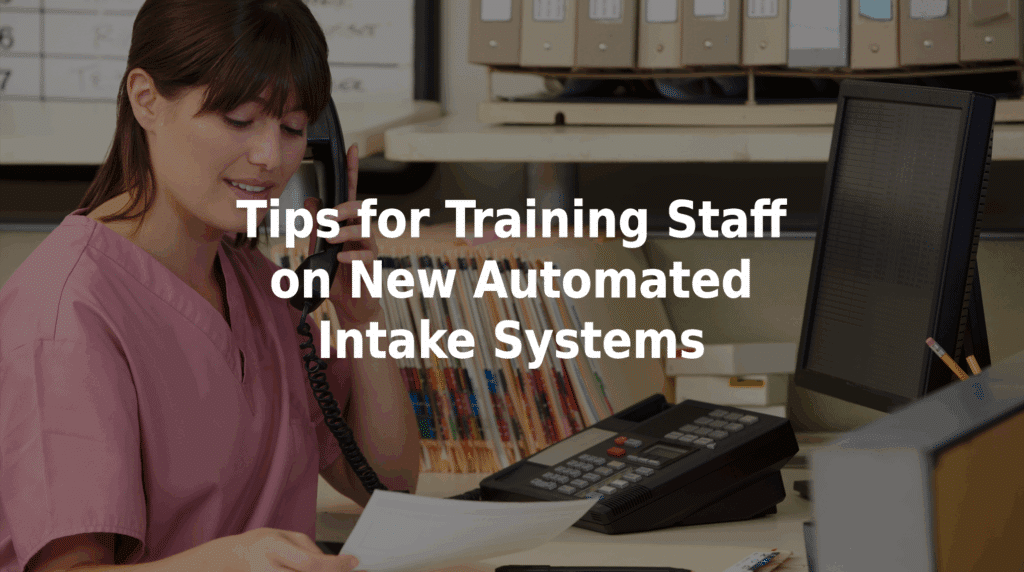Tips for Training Staff on New Automated Intake Systems
Introducing automation into patient intake can significantly improve frontline communication, reduce call center workload, and enhance care coordination. However, successful adoption depends on training and understanding from both nonclinical and clinical teams. Patient access managers benefit from these tips for training staff on new automated intake systems when it comes time to implement.
Why Staff Training Is Still Essential With Automation
Automated intake systems like secure chatbots allow patients to submit their own symptoms and concerns independently, rather than wait to talk with nonclinical operators who will perform this service for them. However, it’s important to note that:
- Nonclinical operators still interact with patients in person or by phone for other needs.
- Clinical teams rely on accurate, structured intake data to make timely care decisions.
- All staff need to understand how automation integrates with internal workflows and EHR systems.
Training ensures that everyone understands how a new intake system works, and how they can continue to support patients while benefiting from that automation.
Tailored Training Tips for Different Staff Roles
1. Nonclinical Operators: Focus on Workflow Awareness, Not Technical Complexity
While automated intake reduces their direct message-handling responsibilities, operators should be trained to:
- Understand which patient concerns can be directed to self-service intake.
- Redirect patients to automated tools for routine requests like symptom updates or refill needs.
- Utilize the time that they save to focus on in-person interactions and complex patient concerns.
- Communicate clearly with patients about available tools and benefits.
2. Clinical Teams: Emphasize Integration and Data Interpretation
For nurses, providers, and care coordinators, training should focus on:
- Where and how automated intake data flows into the EHR or clinical systems.
- Reviewing structured patient messages for accurate symptom details.
- Recognizing how automation improves documentation consistency.
- Using intake data to prioritize follow-ups and escalate care when needed.
Additional Best Practices for Smooth Implementation
Demonstrate Real-World Scenarios
Share common examples with patients on how they can submit their symptoms using automation, how those messages appear for review, and how clinical teams act on that information.
Clarify Escalation Protocols
Confirm that your staff members know when automated messages trigger real-time alerts and how urgent concerns are prioritized.
Provide Quick-Reference Resources
Offer short guides or checklists so staff can refresh their understanding as they adjust to the new system.
Gather Feedback and Address Concerns
Create space for staff to ask questions, share challenges, and help refine internal workflows based on their experiences.
How MedMessage Automate Simplifies Intake
TriageLogic’s MedMessage Automate is designed with simplicity in mind.
- Patients handle their own symptom reporting through a secure, HIPAA-compliant chatbot.
- Nonclinical staff benefit from reduced workloads and more patient-facing time.
- Clinical teams receive structured, accurate messages within existing workflows.
- MedMessage Automate can integrate with EHR systems for seamless data-sharing.
Prepare Your Team for Smarter, More Efficient Intake
With the right training, your staff can focus on what matters most: supporting patients. Contact us today to learn more about a program!