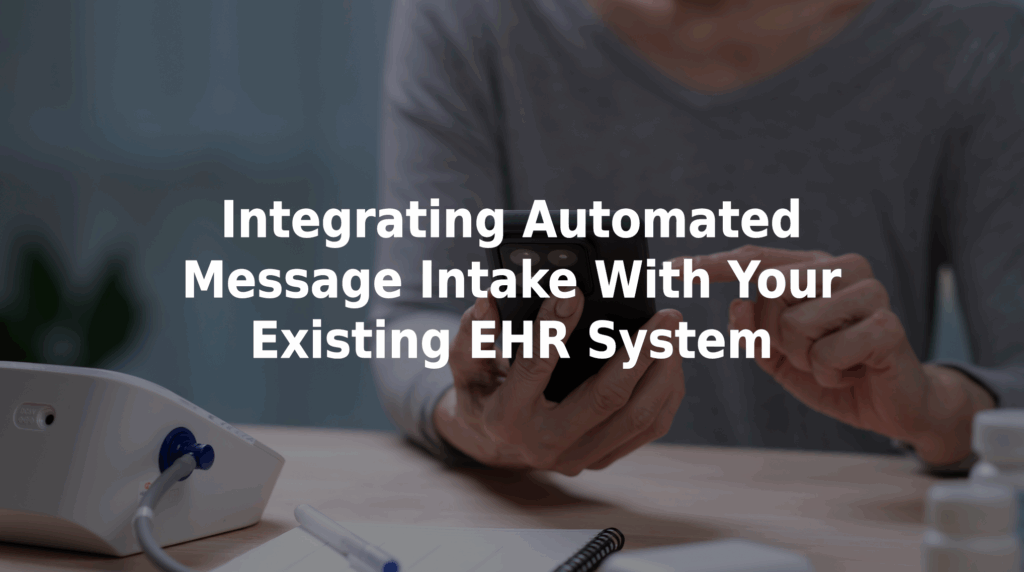Integrating Automated Message Intake With Your Existing EHR System
Automation in healthcare is truly effective if it can communicate with your existing workflows — and for most hospitals and practices, that’s primarily focused on an EHR. As a clinical operations manager, integrating automated message intake with your existing EHR system is likely something you’d appreciate, especially if that automation leads to better documentation, faster communication, and stronger clinical decision-making.
Let’s explore why integration is important, what barriers healthcare organizations tend to face with achieving it, and how TriageLogic can help.
Why EHR Integration Matters for Intake Automation
While standalone intake tools may record patient concerns, these disconnected systems have a tendency to:
- Create duplicative or incorrect patient data.
- Delay response times due to manual data transfer.
- Increase staff burdens and workarounds to facilitate care.
By integrating automated intake directly with your EHR, you can streamline communication and maintain continuity of care.
Key Benefits of EHR Integration
1. Seamless Documentation and Access
Automated messages flow directly into patients’ charts, giving clinical teams immediate access to structured, current data.
2. Reduced Data Entry and Staff Fatigue
No more copy-pasting messages or transcribing notes. Integration eliminates repetitive tasks, helping reduce burnout and errors.
3. Faster Triage and Clinical Response
With intake information instantly available in the EHR, nurses and providers can review and respond more efficiently — improving care coordination.
4. Improved Audit Trails and Compliance
Standardized documentation improves visibility for audits, supports compliance with HIPAA and CMS guidelines, and helps avoid gaps in care history.
Integration Best Practices for Clinical Operations Managers
Choose Tools With Flexible APIs or FHIR Compatibility
Ensure your intake platform can connect with your EHR using common health data standards. This improves long-term adaptability and vendor support.
Define Message Routing Logic
Work with your IT and clinical teams to decide how and where intake messages should populate in the patient record — e.g., a task queue, inbox, or encounter note.
Involve Your EHR Vendor Early
Some systems require certified modules. Bringing your EHR vendor in early can speed up approvals and ensure alignment with existing workflows.
Pilot With One Department or Use Case
Test the integration with a small user group before rolling it out system-wide. This allows for adjustments in formatting, tagging, and routing.
Train Staff on What to Expect
Clearly explain how messages will appear in the EHR, what their role is in reviewing them, and what steps they no longer need to take.
Example: Automated Intake + EHR = Faster Follow-Up
A regional health system implemented TriageLogic’s MedMessage Automate to alleviate high call volume from patient intake requests. By integrating it with their Epic EHR:
- Patients could self-report their symptoms, rather than wait on hold.
- Messages were automatically routed to the appropriate provider pool.
- Nurses could view symptom prompts within the chart.
- Call volume to the nurse line dropped by 60%.
- Response times improved substantially.
While message accuracy was certainly an important factor for this success, so too was the ability to integrate with the hospital’s EHR.
How MedMessage Automate Supports EHR Integration
Our solution is designed with healthcare interoperability in mind.
It includes:
- Dynamic intake forms that help patients fully report their symptoms.
- Compatibility with leading EHRs (including Epic and Oracle Health).
- HIPAA-compliant, secure data transmission.
- Support for IT teams and clinical admins during setup.
No More Bottlenecks Between Intake and Your EHR
See how MedMessage Automate can fit directly into your existing workflows — and unlock greater efficiency. Contact us today to learn more about a program.