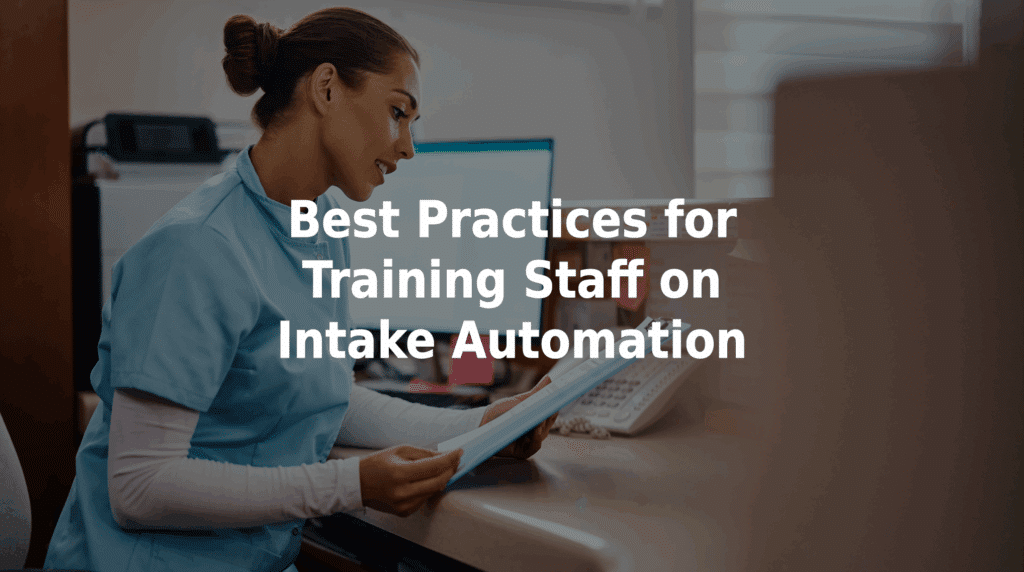Best Practices for Training Staff on Intake Automation
Implementing automated intake can transform how healthcare call centers and clinical teams handle patient messages. But even the best systems are only effective if your staff knows how to use them. That’s why understanding the best practices for training staff on intake automation is key to a smooth, successful rollout.
For nurse managers, this means ensuring clinical teams understand how to work with the system’s outputs, while nonclinical operators feel confident stepping back from manual intake and redirecting their efforts to in-person patient needs.
Why Intake Automation Needs Role-Specific Training
Unlike many new technologies, intake automation doesn’t require every user to learn a new interface or change their workflow. In most cases, nonclinical operators experience fewer responsibilities during intake, as patients complete dynamic digital forms themselves. But nurses and providers still need to understand how automated messages:
- Influence their workflows and documentation.
- Integrate with EHR systems.
- Prioritize patient requests based on symptom severity.
- Provide clinical logic and triage-ready data.
Training ensures clarity, consistency, and confidence for every team member involved in care coordination.
Key Training Strategies for Intake Automation Success
Involve End Users Early
Engage nurses, triage staff, and administrative personnel during the planning and onboarding phases to address questions and reduce resistance.
Define Clear Workflows
Clarify who receives automated messages, how they are flagged for review, and how the data integrates into clinical systems like your EHR.
Offer Modular Learning
Use short, role-based training sessions or videos that match the tasks each team member performs.
Reinforce With Use Cases
Provide real-world examples that show how automation can identify urgent symptoms, reduce callbacks, and speed up care delivery.
Conduct Follow-Up Reviews
Check in regularly after launch to gather feedback from your team, resolve issues, and reinforce system best practices.
Training Focus for Nonclinical Operators
For front desk and call center staff, training is about shifting focus to in-office needs over phone calls. Since intake automation can allow patients to self-report their symptoms securely and thoroughly, operators need to:
- Understand how the tool works.
- Know when and how to refer patients to it.
- Focus more time on live, in-person support.
- Route clinical escalations without making judgments.
This shift empowers nonclinical staff while reducing intake errors and administrative bottlenecks.
Training Focus for Clinical Staff
Nurses and providers benefit most from understanding:
- The clinical logic behind automated intake’s prompts.
- How to interpret automated symptom reports.
- What escalation paths are used for urgent messages.
- How to document follow-up actions in an EHR.
- How automation meets HIPAA compliance.
When the system does the heavy lifting on intake, nurses can triage quickly, confidently, and more accurately.
How MedMessage Automate Simplifies the Learning Curve
TriageLogic’s MedMessage Automate is designed to minimize training needs by automating patient intake from end to end. It delivers triage-ready messages to the right clinical teams, without adding burden to your staff.
Built-in support includes:
- User-friendly onboarding tools.
- Role-specific training resources.
- Easy integration with existing systems.
- Support from the TriageLogic team throughout implementation.
Let Automation Do the Work
Empower your team with automation that can simplify intake and reduce internal staff workload. Contact us today to learn more and schedule a demo of MedMessage Automate!