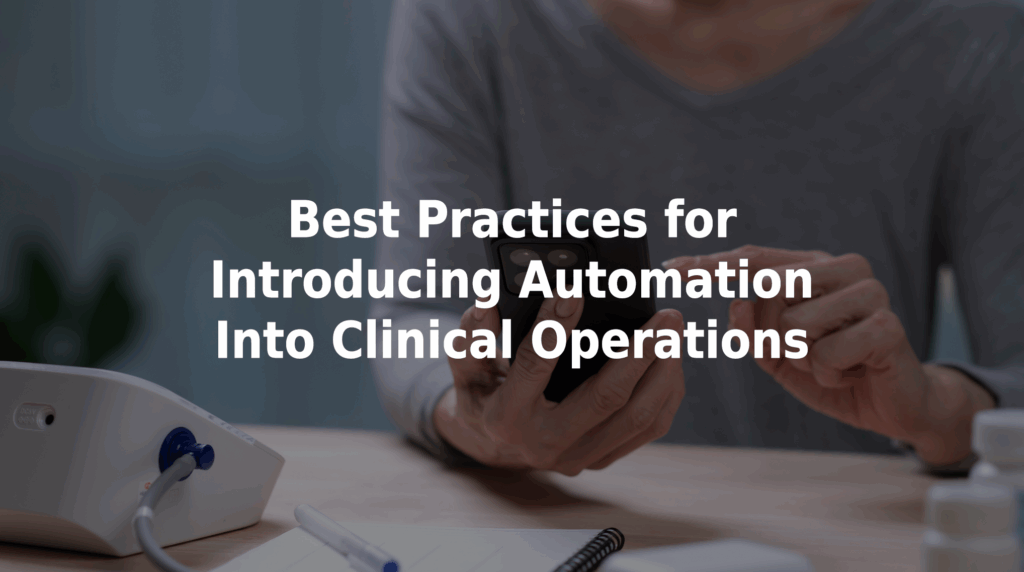Best Practices for Introducing Automation Into Clinical Operations
Automation has become a powerful tool for streamlining clinical workflows, reducing staff burdens, and improving patient outcomes. Understanding the best practices for introducing automation into clinical operations is essential for sustainable change without disrupting quality or compliance.
Why Automation Is Becoming Essential in Health Care
Hospitals and medical practices are under pressure to:
- Respond faster to patients’ needs.
- Manage increasing call volumes with fewer resources.
- Reduce communication errors and delays.
- Improve staff satisfaction and retention.
Automation addresses these needs by standardizing processes, reducing manual workloads, and improving accuracy — as long as it’s implemented effectively through strategic planning and cross-team coordination.
C-suite executives are largely onboard with this idea, as a recent Deloitte survey showed 90% believing “that investing in technology platforms for digital tools and services will be important for their organizations.”
Best Practices for a Successful Implementation
1. Start With High-Volume Tasks
Begin by automating routine processes like patient message intake, prescription refill requests, and appointment reminders. These areas are key to effective triage.
2. Engage Clinical and Nonclinical Teams Early
Successfully adopting an automated solution depends on input from those who will use it daily. Include your nonclinical operators, triage nurses, and administrators in your automation selection and rollout process to ensure that a given solution meets their needs.
3. Choose Solutions That Integrate With Your Workflows
Look for automation tools that connect seamlessly with your EHR, triage platform, and internal communications. These features prevent duplicative or incomplete patient data, and improve continuity of care.
4. Focus on Data Quality and Standardization
Verify that your automation system collects information using a structured format to maintain document consistency and support better decision-making.
5. Establish a Clear Escalation Path for Exceptions
Automation should handle the majority of tasks, but always define when and how to escalate messages to live staff for review. This bolsters patient safety and trust.
6. Monitor Performance and Adjust
Use real-time dashboards and KPIs to evaluate how an automated system is performing. Identify patterns in escalations, message completion, and response times to refine workflows as needed.
Why MedMessage Automate Supports Scalable Automation
TriageLogic’s MedMessage Automate is designed to help healthcare teams introduce automation without disrupting care delivery. The platform allows patients to submit concerns through a secure chat interface, guided by AI prompts that collect all necessary information.
Key benefits include:
- Rapid deployment with minimal staff training.
- Structured, standardized message documentation.
- Automated routing of patient concerns to the right team members.
- Real-time escalation logic for urgent cases.
MedMessage Automate makes it easier to scale message intake so that patient needs are evaluated correctly and addressed sooner.
Start Automating With Confidence
The key to successful automation is knowing where to start and how to scale. If you’d like to learn more about our solution to medical message intake, contact us today to schedule a demo of our software!