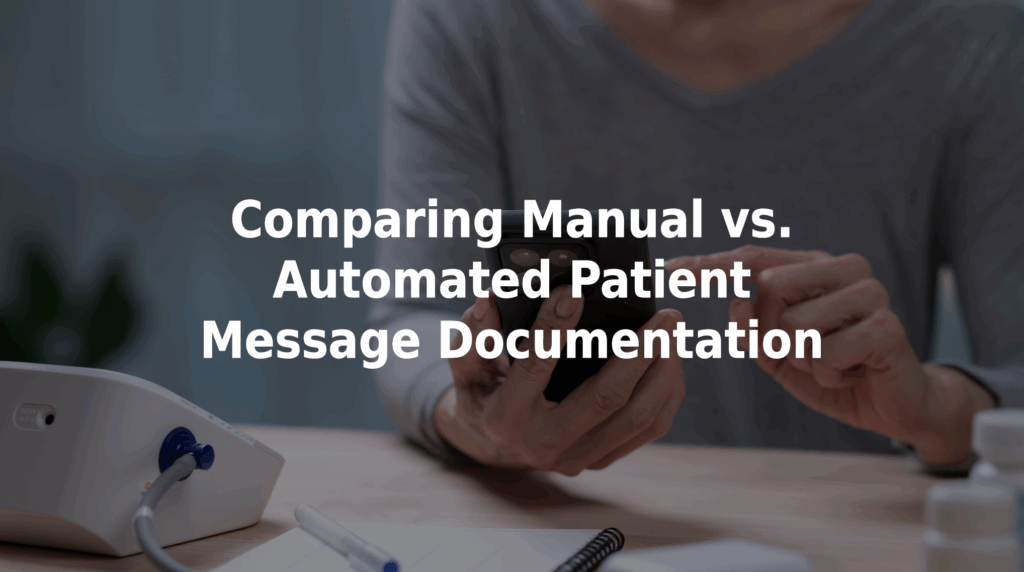Comparing Manual vs. Automated Patient Message Documentation
Clinical operations managers are tasked with ensuring that patient communication workflows are both accurate and efficient. One of the most critical (yet often overlooked) components is how messages are documented during patient calls. When comparing manual vs. automated patient message documentation, the differences can be substantial. Manual intake systems leave room for inconsistencies and delays, while automation creates structured, accurate, and scalable communication across care teams.
Why Message Documentation Matters
A phone call is often the first point of contact with a patient to try and address their concerns. Whether they’re reporting symptoms, requesting a prescription refill, or asking follow-up questions, how their message is captured can directly influence:
- The urgency assigned to the request.
- The timeliness of care.
- The workload placed on nurses or providers.
As AHRQ highlights, communication failures — particularly during intake and handoff — can lead to adverse healthcare events.
Manual Message Documentation: Risks and Limitations
1. Lack of Standardized Intake
Nonclinical staff members may document patient messages based on their own individual interpretations. This can lead to inconsistencies in how much or how little information is actually recorded.
2. Incomplete or Vague Messages
Without structured prompts, operators may forget to ask key follow-up questions, especially when managing multiple calls at once. (This is understandable, given the fact that nonclinical operators are not certified medical professionals.)
3. Additional Time Requirements and Errors
Typing notes, summarizing calls, and routing messages manually can result in typos, omissions, and delayed care — especially during busy shifts.
4. Training and Oversight Burdens
Manual systems require more time to train new staff and more effort to monitor message quality and compliance.
Automated Message Documentation: Key Advantages
1. Structured and Consistent Intake
AI-driven systems guide patients or staff through a set of standardized questions, ensuring all required details are captured.
2. Built-In Decision Support
Automation tools flag and escalate high-risk symptoms when they’re detected.
3. Reduced Operator Workloads
Automated intake handles much of the documentation process, allowing operators to focus more on service quality and patient connections.
4. Faster Message Routing and Response Times
With standardized output, clinical staff receive cleaner, more actionable messages. This decreases the need for follow-up calls while also improving patient flow.
Practical Comparison: Manual vs Automated
| Feature | Manual Documentation | Automated Documentation |
|---|---|---|
| Consistency | Varies by operator | High, structured prompts |
| Risk of Missed Information | Moderate to high | Low with AI-guided logic |
| Time Required per Message | Moderate to high | Low |
| Escalation Accuracy | Depends on operator judgment | Prompted by system logic |
| Training Time for Staff | Longer, more supervision needed | Reduced, with built-in guidance |
| Integration With Clinical Systems | Traditionally unavailable | Available depending on the tool |
How MedMessage Automate Streamlines Intake
TriageLogic’s MedMessage Automate allows patients to submit their concerns directly to their providers by using a secure chatbot. Our platform uses dynamic AI prompts that guide patients on how to report all clinically relevant information. This standardizes the intake process so that symptoms are accurate, routed directly to the appropriate members on a care team, and easy to review.
How our solution benefits clinical operations managers:
- Reduced hold times for requests (roughly 3-7 minutes per patient on average)
- Complete, accurate symptom reporting
- Improved decision-making and continuity of care
- Full integration available with your EHR
Upgrade Your Message Documentation Process
Say goodbye to inconsistent notes and missed details. Contact us today to learn more about how MedMessage Automate can benefit your team.