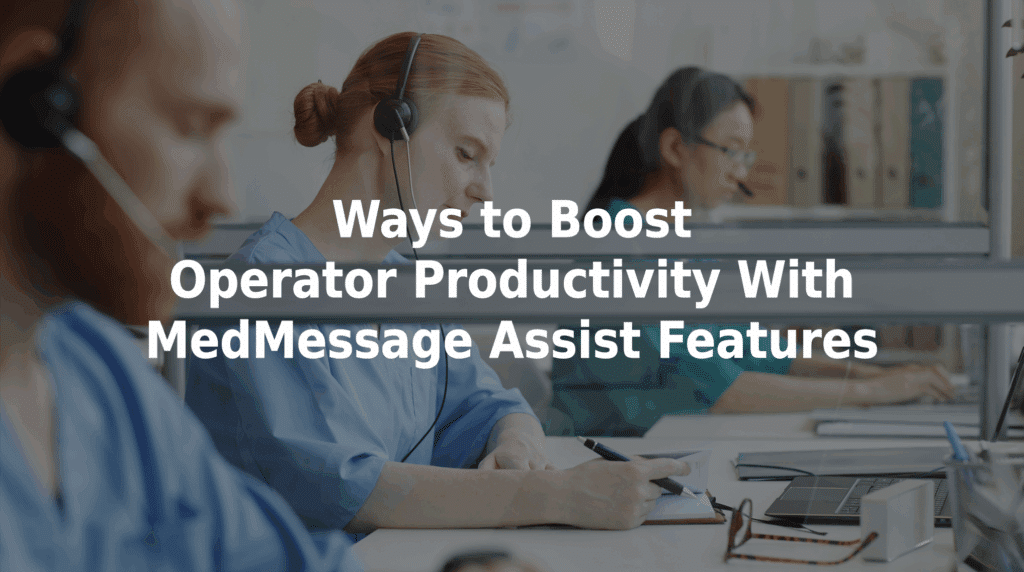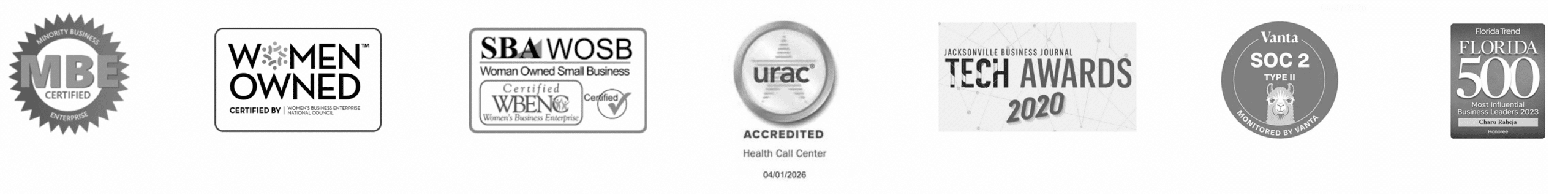Ways to Boost Operator Productivity With MedMessage Assist® Features
Call center efficiency directly affects the quality of patient care, staff morale, and overall operational performance. For healthcare call center managers, finding ways to improve staff speed without compromising message quality is essential. This guide explores proven ways to boost operator productivity with MedMessage Assist features, helping your team deliver consistent, accurate communication at scale.
Why Productivity Matters in Healthcare Call Centers
Call centers are the front lines of patient communication, but operators face challenges like:
- High call volume during peak hours.
- Repetitive intake tasks.
- Varying patient communication styles.
- Pressure to document thoroughly and escalate appropriately.
All of these can contribute to miscommunication and medical intake errors that can risk preventable deaths and high malpractice costs.
How MedMessage Assist Enhances Call Center Productivity
TriageLogic’s MedMessage Assist is an AI-powered software solution designed to guide nonclinical staff through patient message intake. Its features are built to streamline workflows, eliminate redundant steps, and — most importantly — improve message accuracy.
Here’s how.
1. Real-Time Prompts and Symptom Logic
Because they aren’t medically certified, operators receive real-time prompts based on keywords or patient descriptions. This minimizes the chance of missing important symptoms that could delay nurse triage callbacks.
2. Built-In Red Flag Alerts
When a patient mentions high-risk symptoms, the system automatically prompts the operator to escalate or collect more information — reducing guesswork and the need for manager intervention.
3. Consistency Across Team Members
Whether an operator is new or experienced, MedMessage Assist standardizes how messages are gathered and submitted, leading to fewer errors and reduced training time.
4. Faster Handoffs to Clinical Staff
With well-organized and complete information, clinical teams spend less time clarifying symptoms and more time following up with informed decision-making.
Example Situation: Prescription Refill, or Stroke?
A patient once called her provider’s answering service about a medication refill for vertigo. A nonclinical operator recorded it as routine. Fortunately, a nurse manager reviewed the message and called the patient — discovering symptoms consistent with a stroke. This incident highlighted the need for guided intake tools that ask the right follow-up questions.
With MedMessage Assist, the operator would have received prompts based on the word “vertigo,” leading them to ask about headache, dizziness, or limb weakness — helping to catch potential emergencies earlier and avoid costly delays.
Bonus Tip: Pair With MedMessage Automate to Expand Efficiency
For even greater productivity, pair MedMessage Assist with MedMessage Automate — a self-service chat option that lets patients submit their symptoms directly. Automate uses the same AI-driven prompts, allowing staff to manage high volumes of routine requests without sacrificing accuracy or operator availability.
Empower Your Call Center Team to Do More With Less
Ready to streamline intake, boost productivity, and enhance patient safety — all without increasing staff?
Contact us today to learn more and schedule a demo!