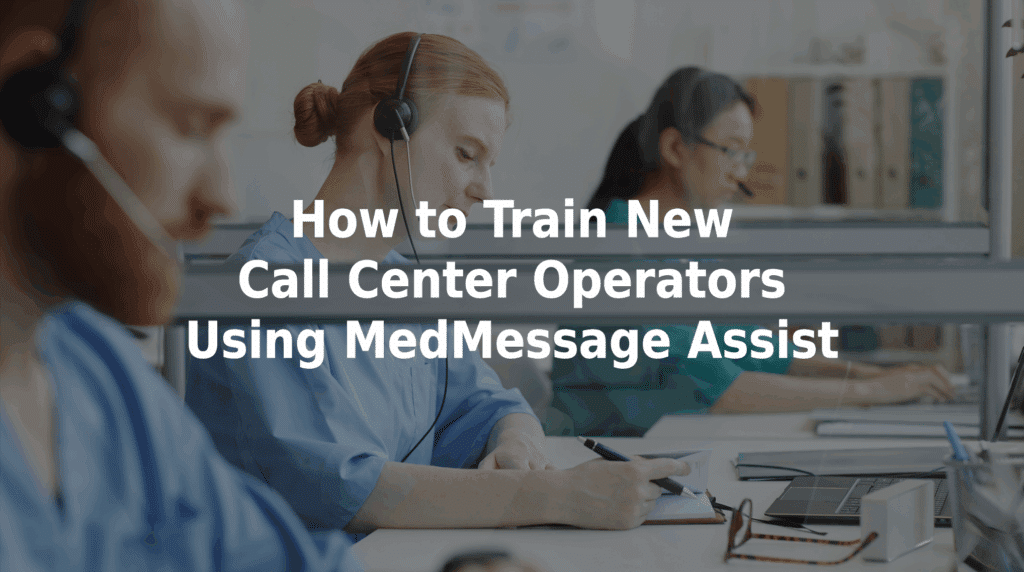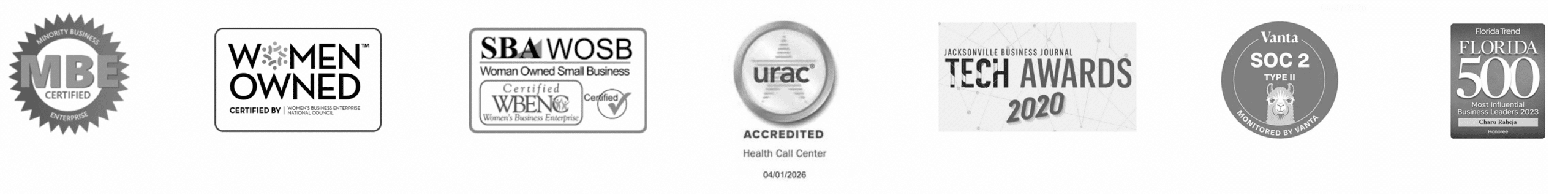How to Train New Call Center Operators Using MedMessage Assist®
Training new call center operators in a medical setting can be challenging — especially when patient safety depends on message accuracy and proper escalation. Fortunately, learning how to train new call center operators using MedMessage Assist can help reduce onboarding time, eliminate documentation inconsistencies, and ensure staff are equipped to handle patient communication confidently from day one.
Why Training Call Center Operators Is So Critical
Nonclinical staff often serve as the first points of contact for patients calling with questions, concerns, or symptoms. Without the right training and tools, operators may:
- Miss important symptoms.
- Inconsistently document patient messages.
- Delay urgent care due to improper escalation.
- Struggle with confidence in handling complex or emotional calls.
Accurate intake isn’t just an administrative task — it’s a clinical safeguard against miscommunication, preventable deaths, and liability costs.
How MedMessage Assist Streamlines Operator Training
TriageLogic’s MedMessage Assist simplifies training by providing built-in guidance that reduces the burden of memorizing protocols or anticipating what to ask next. Its core benefits include:
- Structured Message Templates. Operators follow a clear format that ensures they gather all required information, minimizing the risk of omissions.
- Real-Time AI Prompts. The system reacts to what patients say, prompting staff with relevant follow-up questions and red flag warnings.
- Consistent Documentation Across Team Members. Whether a new hire or a seasoned operator, everyone uses the same logic and language, ensuring quality and consistency.
Training Steps for New Operators Using MedMessage Assist
1. Introduce the Software and Its Purpose
Begin with a walkthrough of how MedMessage Assist fits into the patient intake and care escalation process. Explain how it improves accuracy, protects patients, and supports the clinical team.
2. Simulate Real Patient Scenarios
Use mock calls with a variety of symptom types to show how the software prompts operators. Practice recognizing red flags and completing full documentation.
3. Review Message Quality in Team Meetings
Discuss examples of good and poor message documentation. Reinforce the importance of completeness, empathy, and timely routing.
4. Incorporate Ongoing Learning
Encourage staff to review system updates and new prompt logic to stay sharp and confident.
Real-Life Example of Why MedMessage Assist Matters
Consider the case of a 72-year-old woman who called about a vertigo prescription refill. Without additional probing, her message was marked routine. A nurse manager reviewed it and called her back — uncovering symptoms of a possible stroke. The patient was told to call 911.
Had MedMessage Assist been used, the AI would have prompted the operator to ask about related symptoms like headache or limb weakness — likely catching the urgency earlier.
Extend Training With MedMessage Automate
Do you want to reduce phone traffic while still capturing complete patient messages? TriageLogic also offers MedMessage Automate, which lets patients report their symptoms through a secure chat interface. This solution can supplement operator workflows and give patients another means of communicating their needs.
Make Onboarding Easier With MedMessage Assist
Training call center operators doesn’t have to be time-consuming or inconsistent. MedMessage Assist builds confidence from day one by offering real-time guidance, structure, and support. Contact us today to schedule a demo.